Acorn TV, a premier streaming service specializing in British and international television, offers a vast array of shows and movies. Whether you’re experiencing technical issues, have billing questions, or need help with your account, knowing how to contact Acorn TV customer support is essential. This guide will walk you through the various ways to reach out to Acorn TV's support team for assistance.
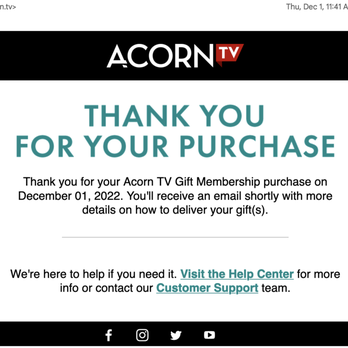
Method 1: Contacting Acorn TV Customer Support via Email
One of the most effective ways to get in touch with Acorn TV customer support is through email. Here’s how you can do it:
Visit the Acorn TV Help Center: Go to Acorn TV's Help Center for information and resources.
Submit a Request: On the Help Center page, scroll down and click on the "Submit a request" link.
Fill Out the Form: Complete the form with your details, including your email address, the subject of your inquiry, and a detailed description of your issue.
Attach Files if Necessary: If your issue involves specific errors or billing problems, you can attach relevant screenshots or documents to help the support team understand your problem better.
Submit the Form: Once you’ve filled out all the necessary information, click the "Submit" button. You should receive a confirmation email indicating that your request has been received.
Method 2: Using the Help Center
The Acorn TV Help Center is a valuable resource for finding answers to common questions and troubleshooting issues on your own. Here’s how to navigate it:
Access the Help Center: Go to Acorn TV Help Center.
Browse or Search for Answers: Use the search bar to type in keywords related to your issue or browse through the various topics and FAQs.
Find Detailed Guides: The Help Center contains detailed articles on various topics, including account management, billing, technical support, and content-related queries.

Method 3: Social Media Support
Acorn TV also offers support through its social media channels. You can reach out to them on platforms like Facebook and Twitter for quick assistance. Here’s how:
Facebook: Visit the Acorn TV Facebook page and send a direct message outlining your issue. The support team typically responds within a few hours.
Twitter: Tweet your question or concern to @AcornTV or send a direct message for a more private conversation.
Method 4: Phone Support
While Acorn TV primarily offers support through email and social media, you might find phone support available for certain issues. Check the Help Center for any available contact numbers that might be listed for more direct assistance.
Tips for Effective Communication with Acorn TV Support
Be Clear and Concise: When describing your issue, be as clear and concise as possible. Include relevant details such as error messages, account information, and steps you’ve already taken to troubleshoot the problem.
Provide Necessary Information: Ensure you provide all necessary information upfront, including your account email, subscription details, and any relevant screenshots or documents.
Be Patient: While Acorn TV aims to respond to inquiries promptly, response times can vary depending on the volume of requests. Be patient and allow a reasonable amount of time for the support team to get back to you.

Conclusion
Contact Acorn TV Customer Support is straightforward, whether you prefer using email, social media, or browsing the Help Center. By following the steps outlined in this guide, you’ll be able to resolve your issues and get back to enjoying your favorite shows in no time. For the best results, ensure you provide detailed information about your problem and be patient while waiting for a response.
